
|

Hi Deniss! :)
I prepared a video for you to view that shows you how to set it. If you have any questions, please let me know.
Hope it helps!
Sonny
http://bit.ly/2Sl4y82
What task are you running please? You can find the Compaign folder under the directory of software, then send us the file, we will help you check if your task settings are correct.
Waiting for your news.
Not sure what you mean ( You can find the Campaign folder under the directory of software, ) what is the name of the file?
I have setup campaigns and just get Fail Count
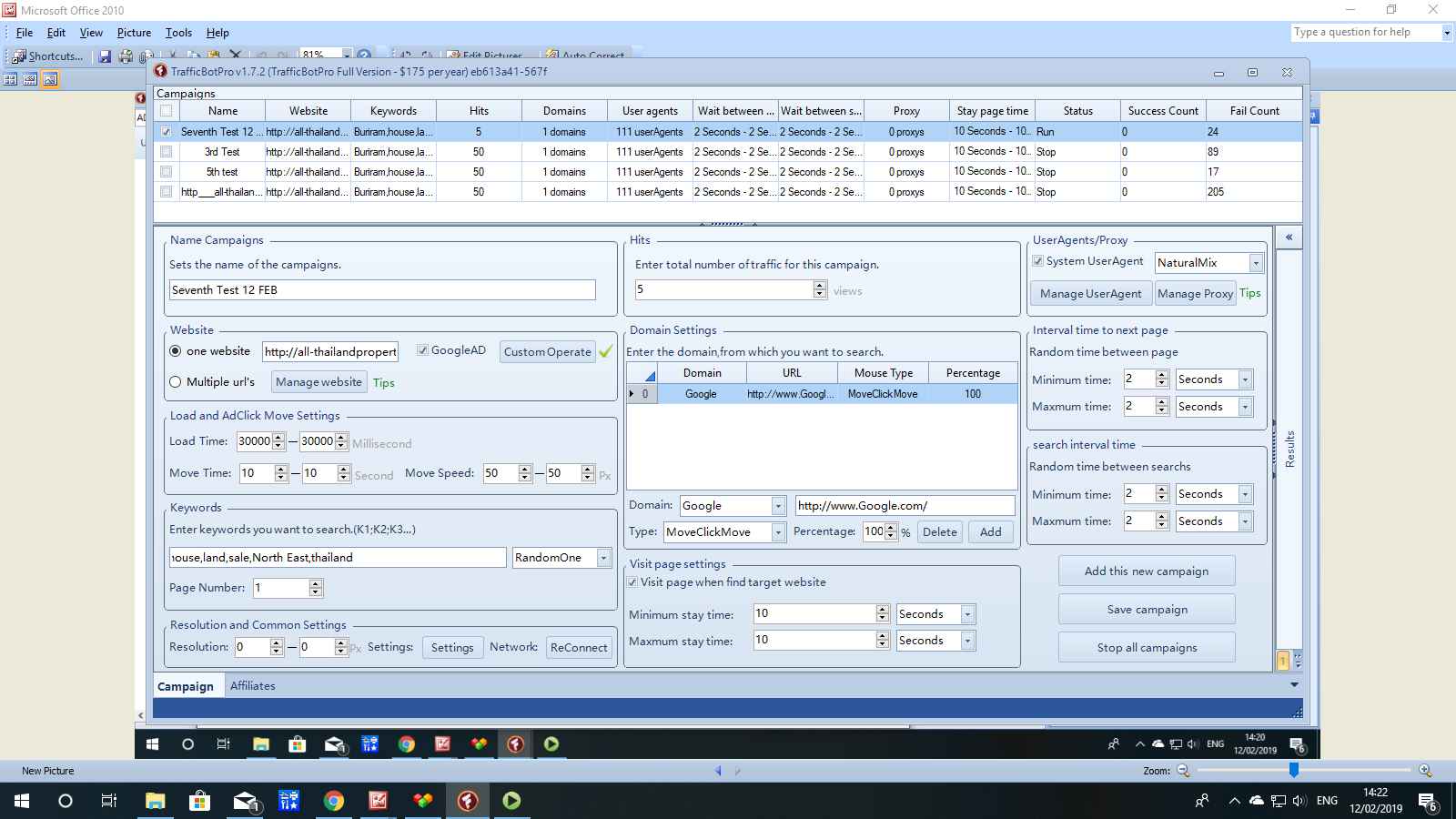
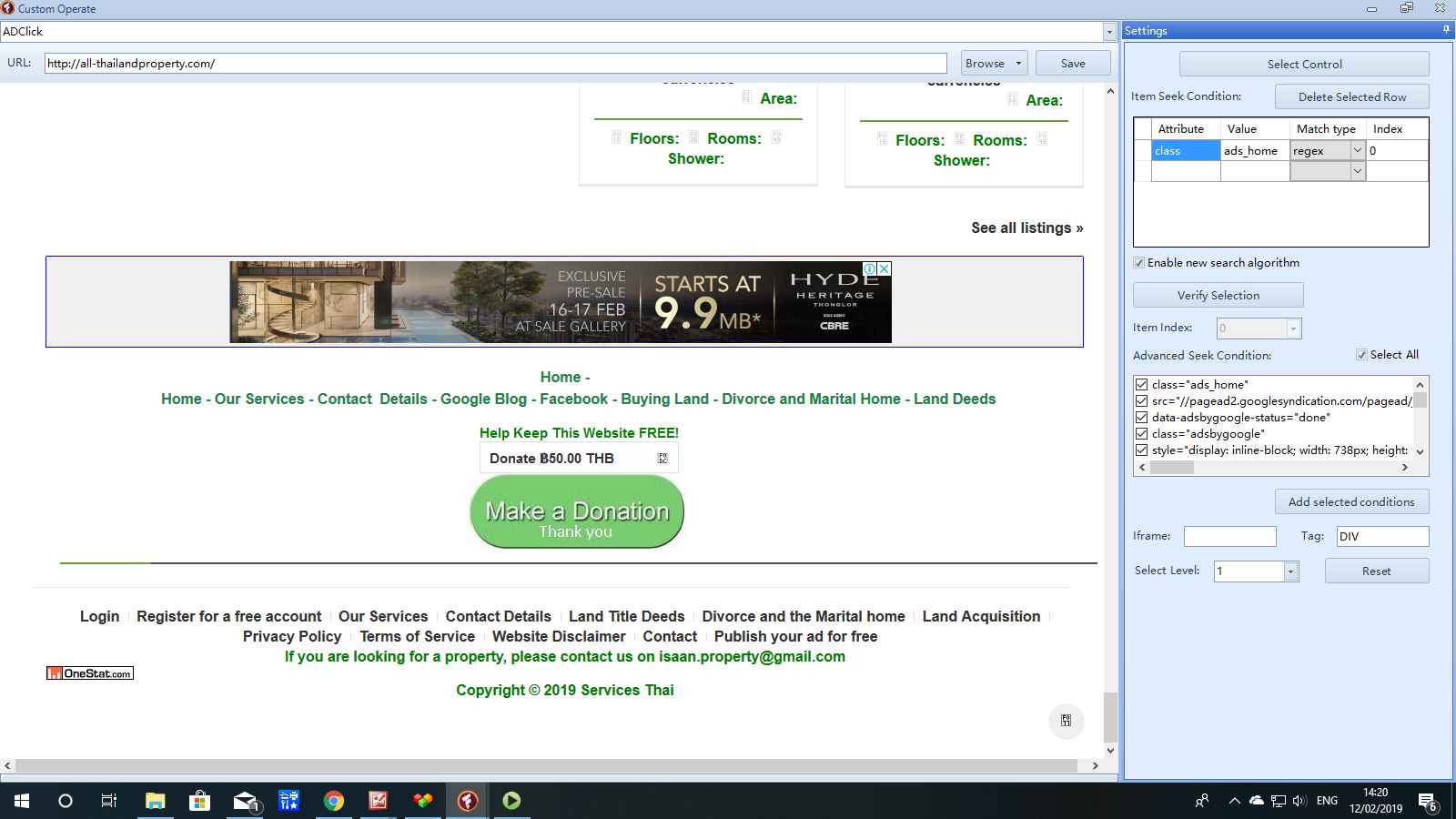
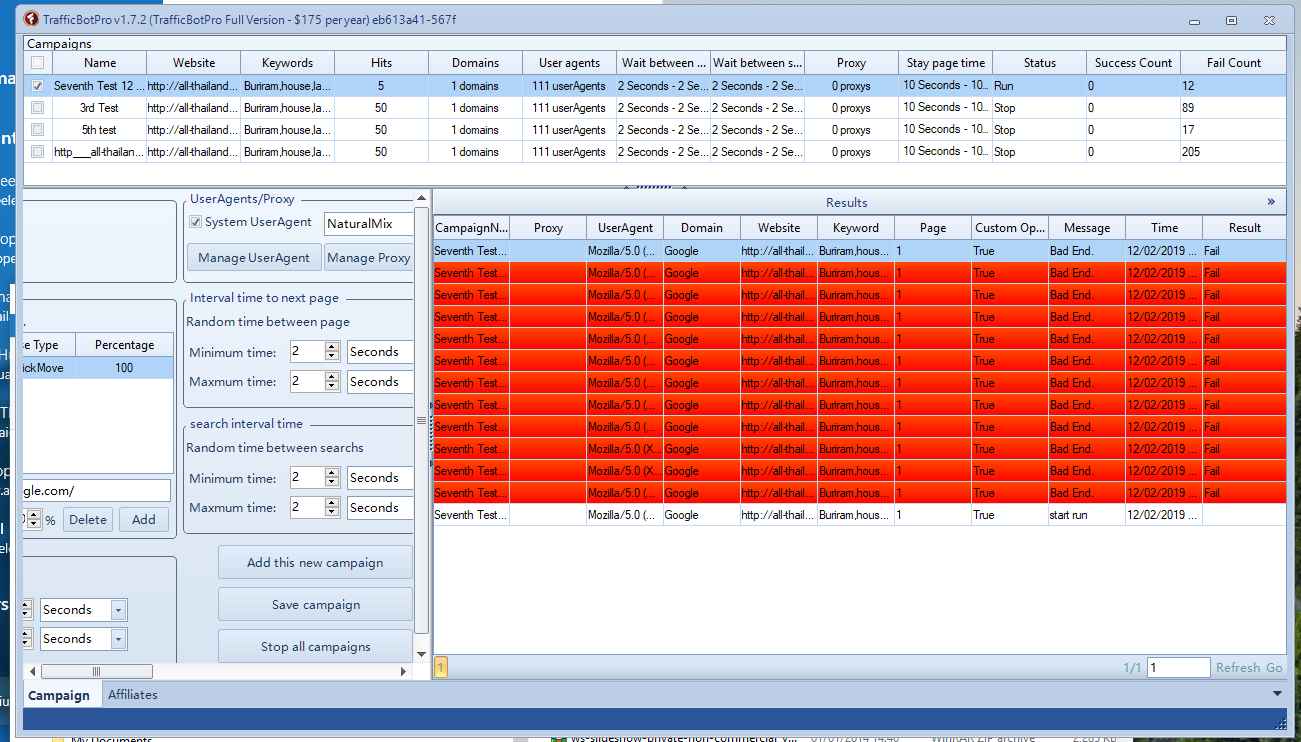
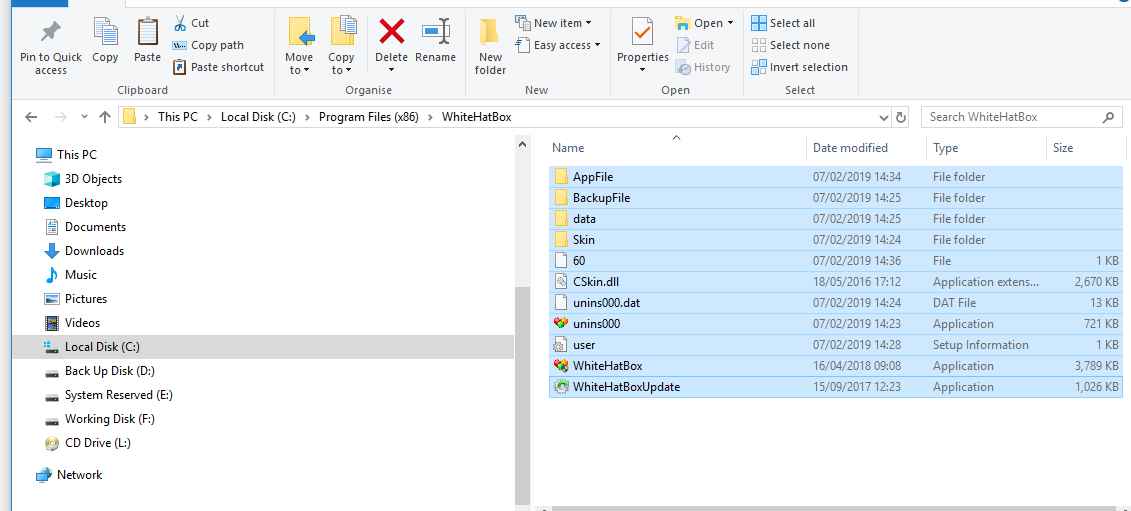
Hi Deniss! :)
I prepared a video for you to view that shows you how to set it. If you have any questions, please let me know.
Hope it helps!
Sonny
http://bit.ly/2Sl4y82
Uncheck the GoogleAd box....if you cant get it, I will make a video with sound to walk you through it, let me know..also proxies???
Sonny
@Deniss
Are you trying to click the ads in your website please? If yes, please do some modification for your task.
1, edit the domain from "Google" to "Browse Directly".
2, follow this post to setup the ads click correctly:
https://www.whitehatbox.com/bbs/BBSPost?postid=6293#.XGTjxvkzYdU
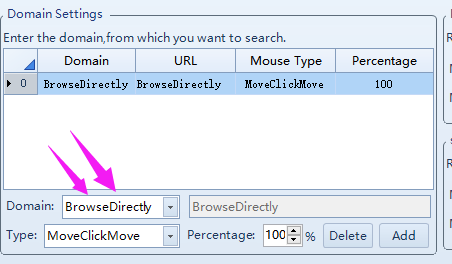
Please remember to save the settings after did the modification.
I guess that software cannot find your website in the first page of Google search, that is why it fails to run. You can use the Google search function too, but please make sure your website can be found in the search page of Google.
You need to uncheck the GoogleAD option too. Here is about how GoogleAD function works.
Google Ad is used to click the ads which displayed on Google. Check following sample:
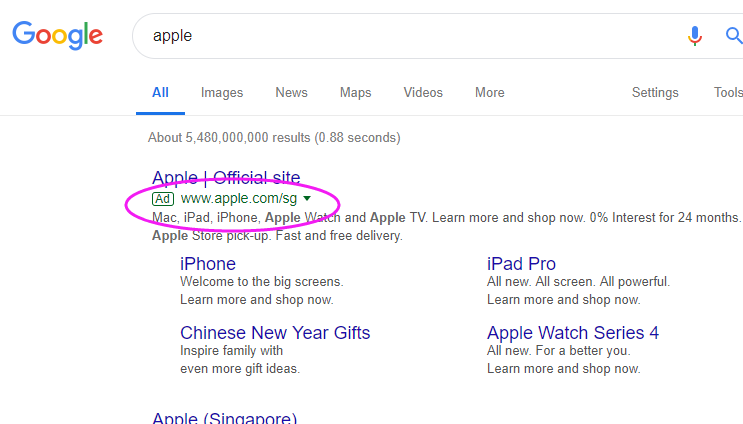
sonny213 Thanks for your help.![]()
3: My website being found more easily
4: getting more hits
What will this program achieve in the long run?