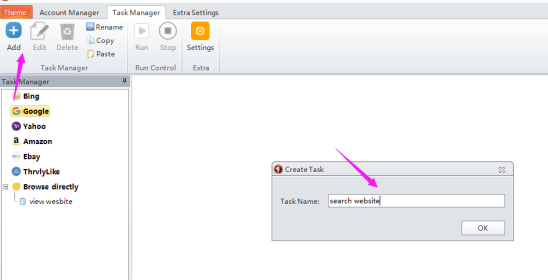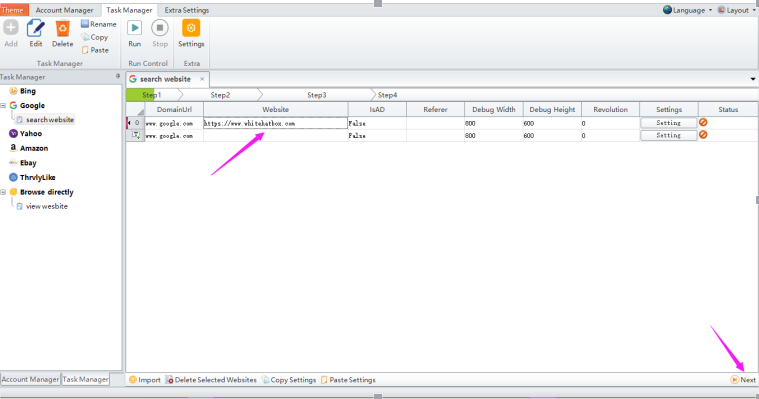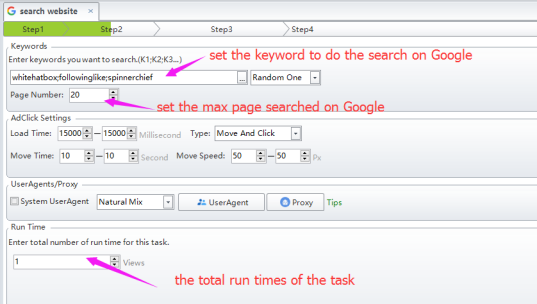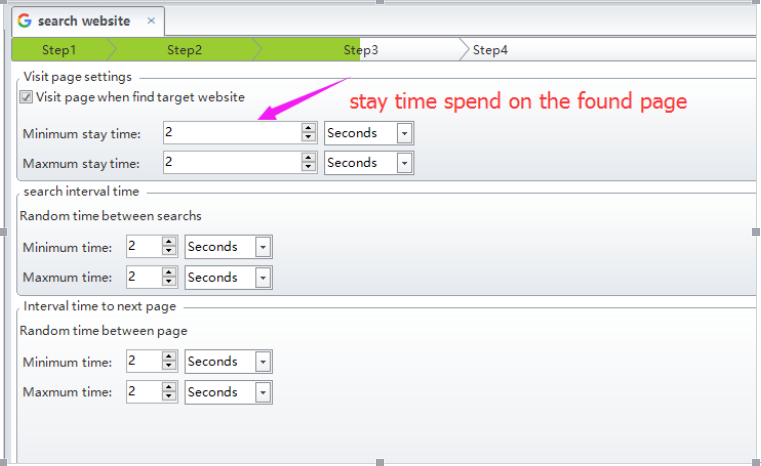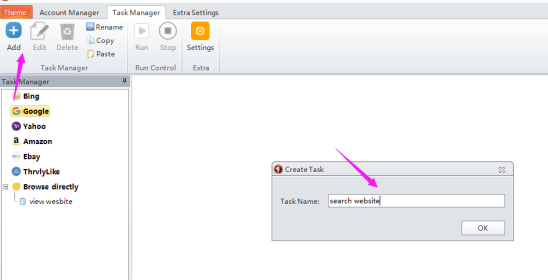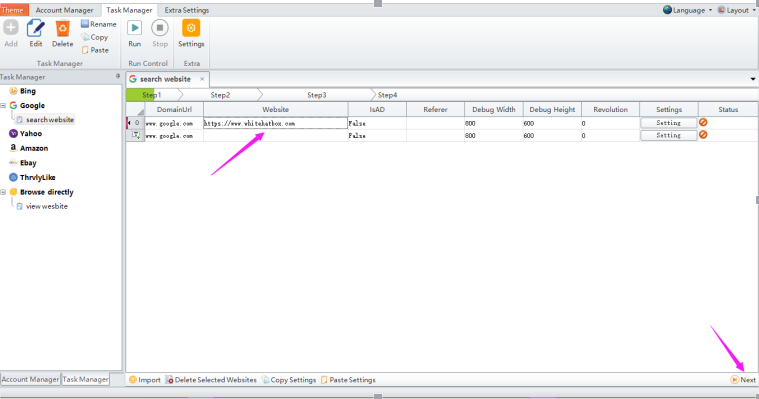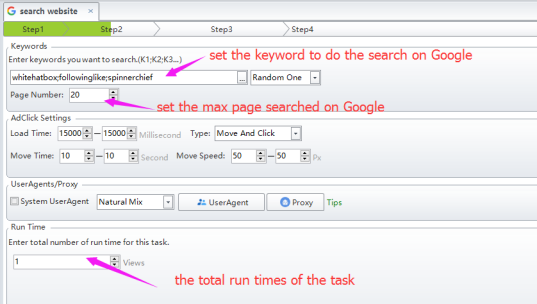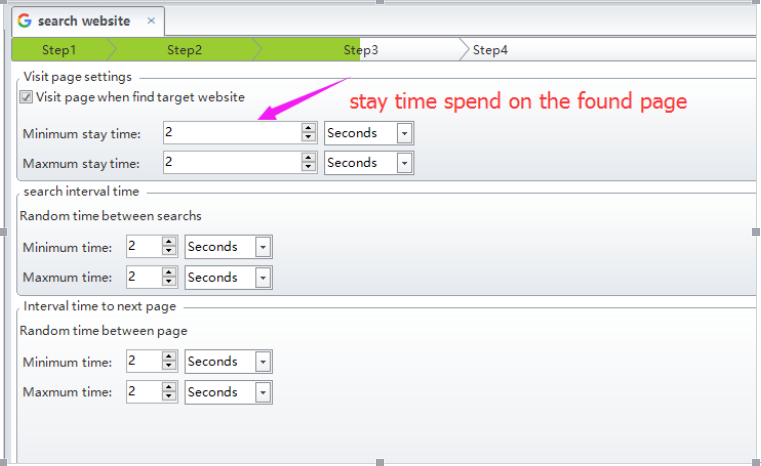Please note that task will run successfully only when this keyword can be used to find your website on Google search results.
Create a task under "Google" tab, then enter your website link in "Website" filed, then click Next button to setup settings for the next page. You can enter the search keyword in "Keyword" tab. And setup a page number in "PageNumber" filed to search your website within these search results page. You can setup a stay time spend on your page in "Load Time" filed, the unit is millisecond. And you can setup a run times in "Enter total number of run times for this task" filed. After the settings are done for this page, just click Next button to view the next page. After all are done, then you can click Start button to run it.