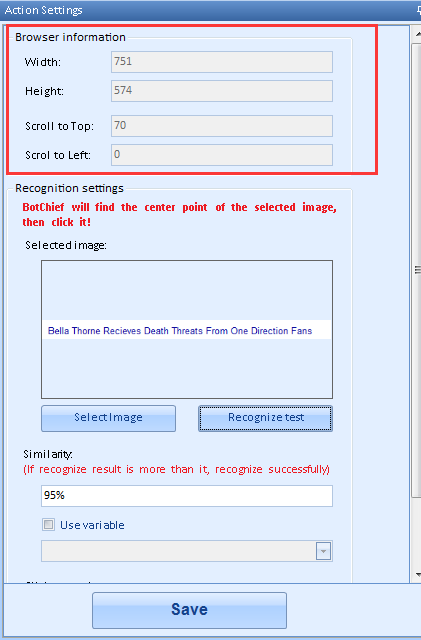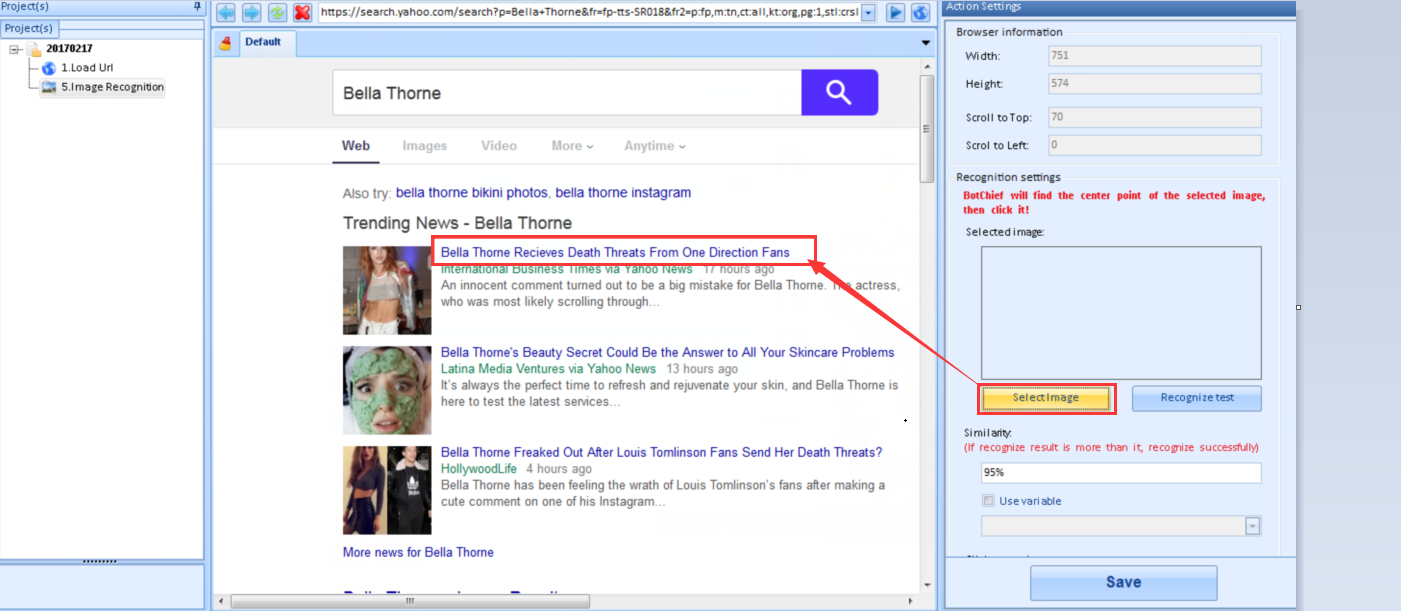Image Recognition action is to find the one on the opened window range on BotChief by screenshot, and then click the screenshot section to visit the page you need. And the photo/text inside the screenshot is usually anchor text/photo. And it also can work with the common text/photo inside the screenshot, but it is meaningless to click it.
Steps about how to use this action:
1. Right click any action to add an Image Recognition action.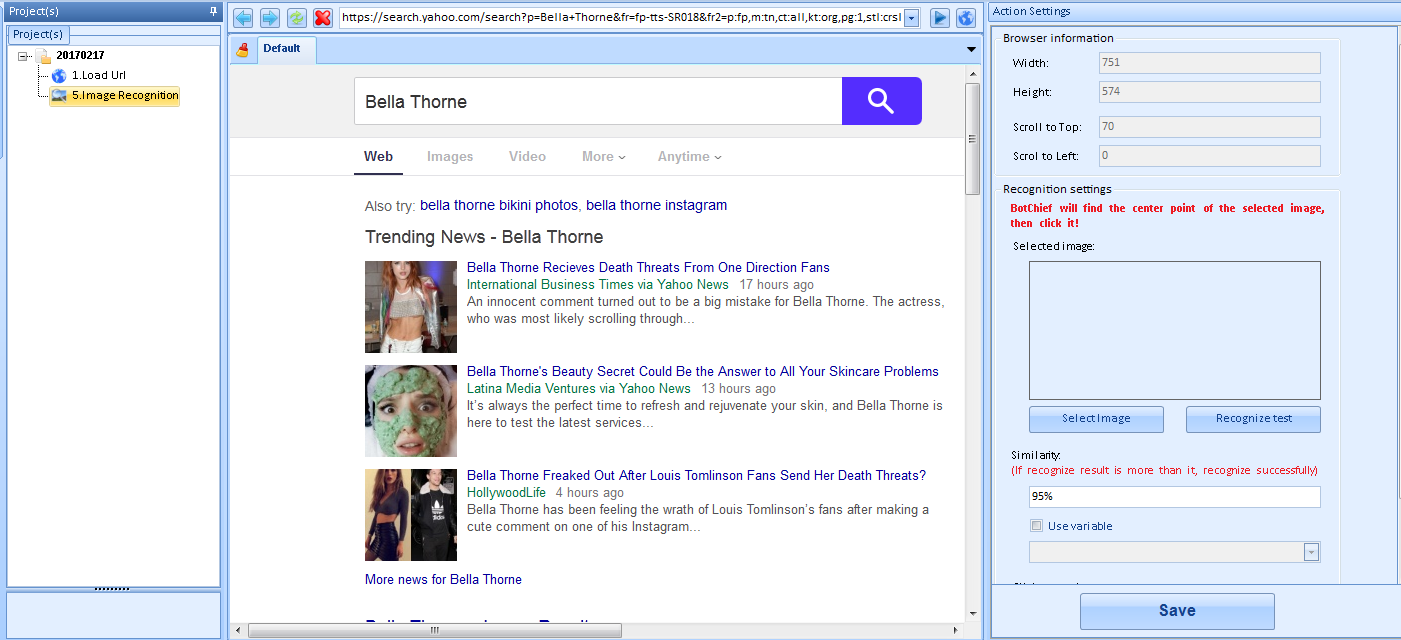
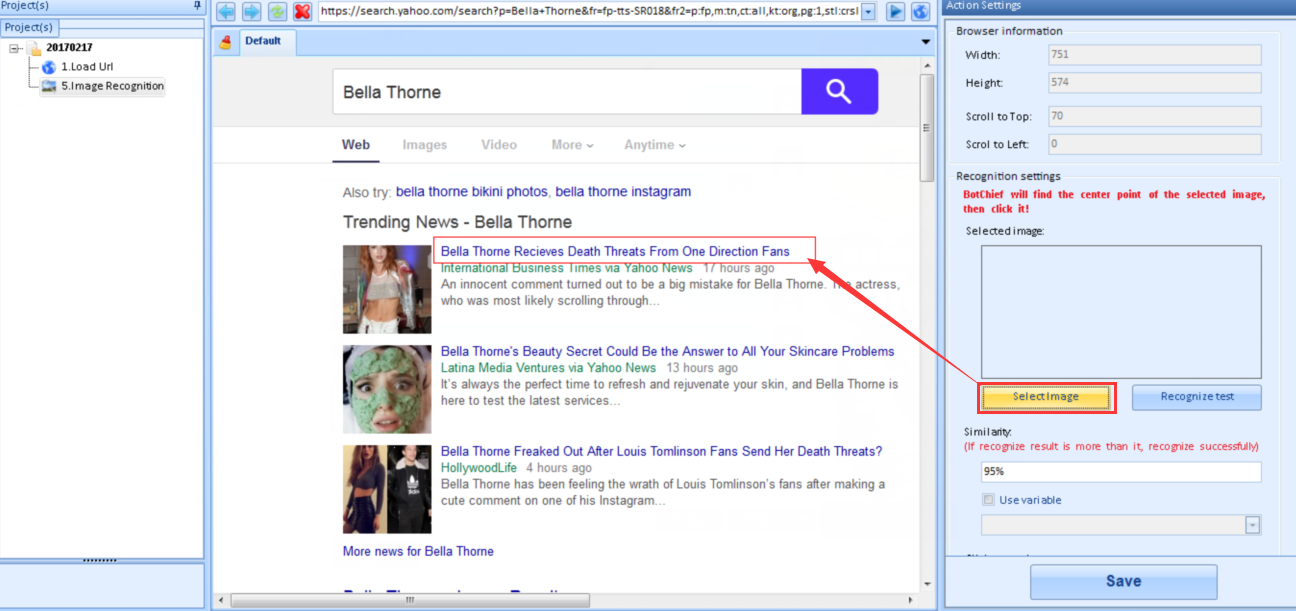
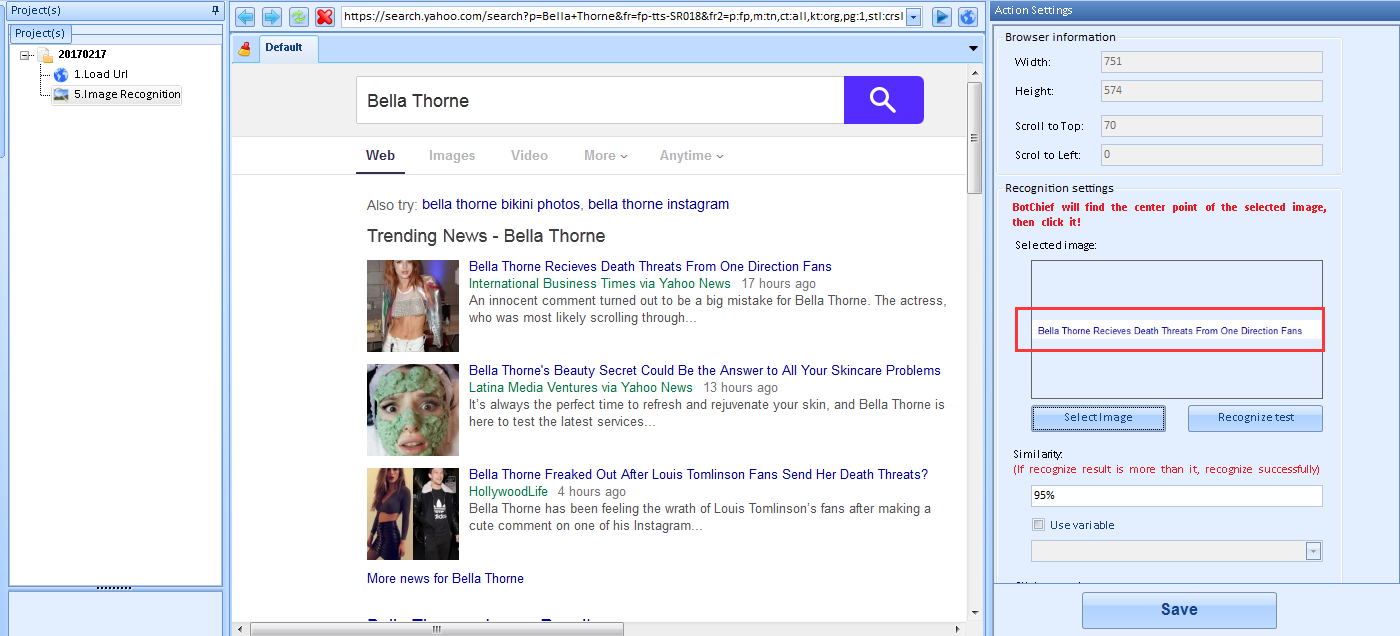
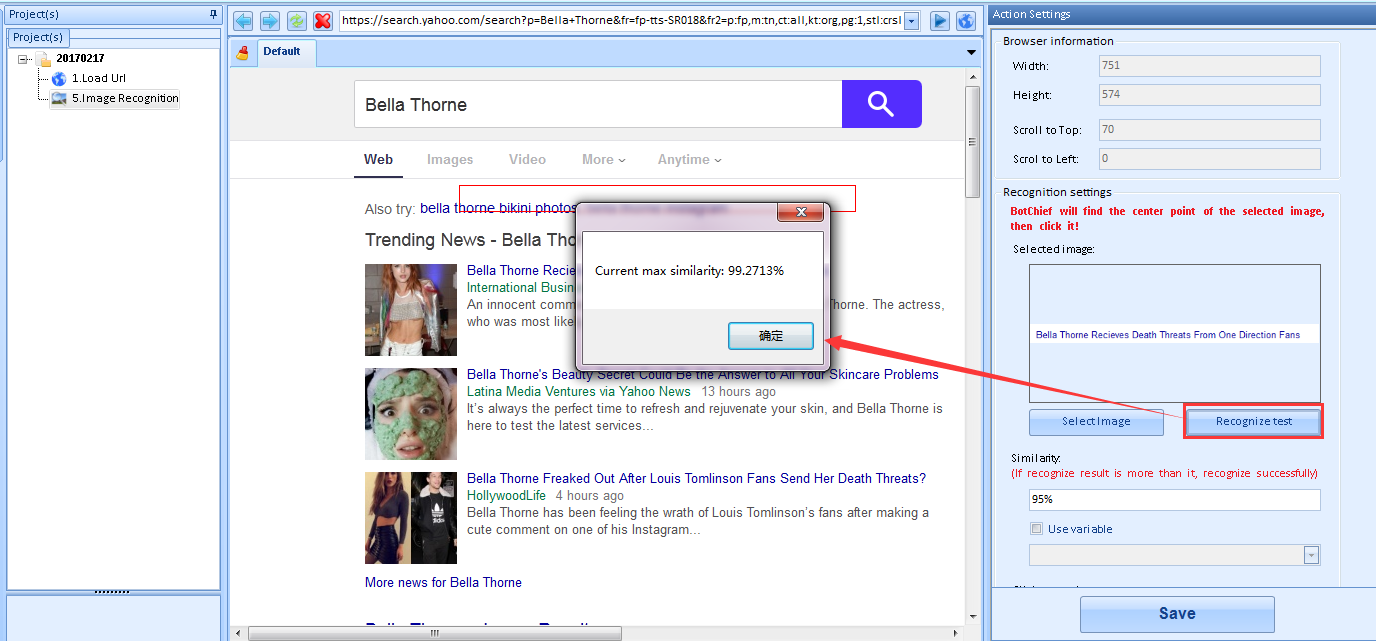
4. Here you can custom a value for the similarity, but if the similarity you input is larger than the test result, then it means it cannot find out the screenshot on the current shown window.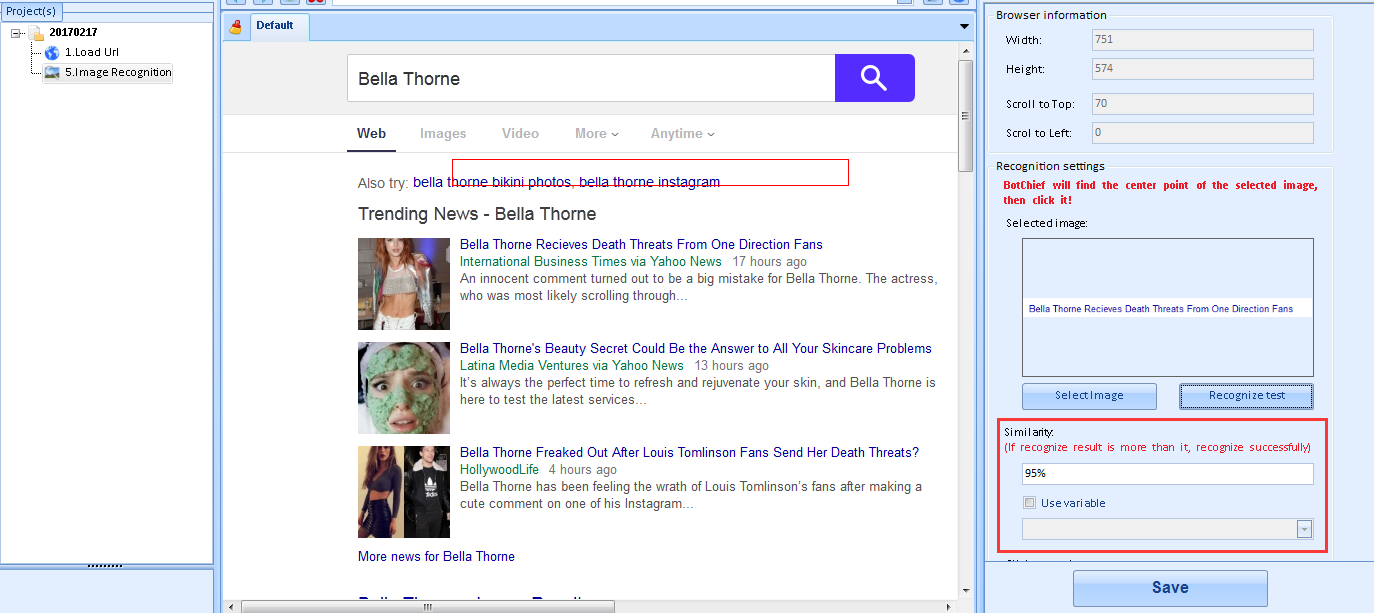
5. When it matches the screenshot success, then it will click the screenshot. Here are two options you can select. The difference for them is one of them can work with the debug window hide.
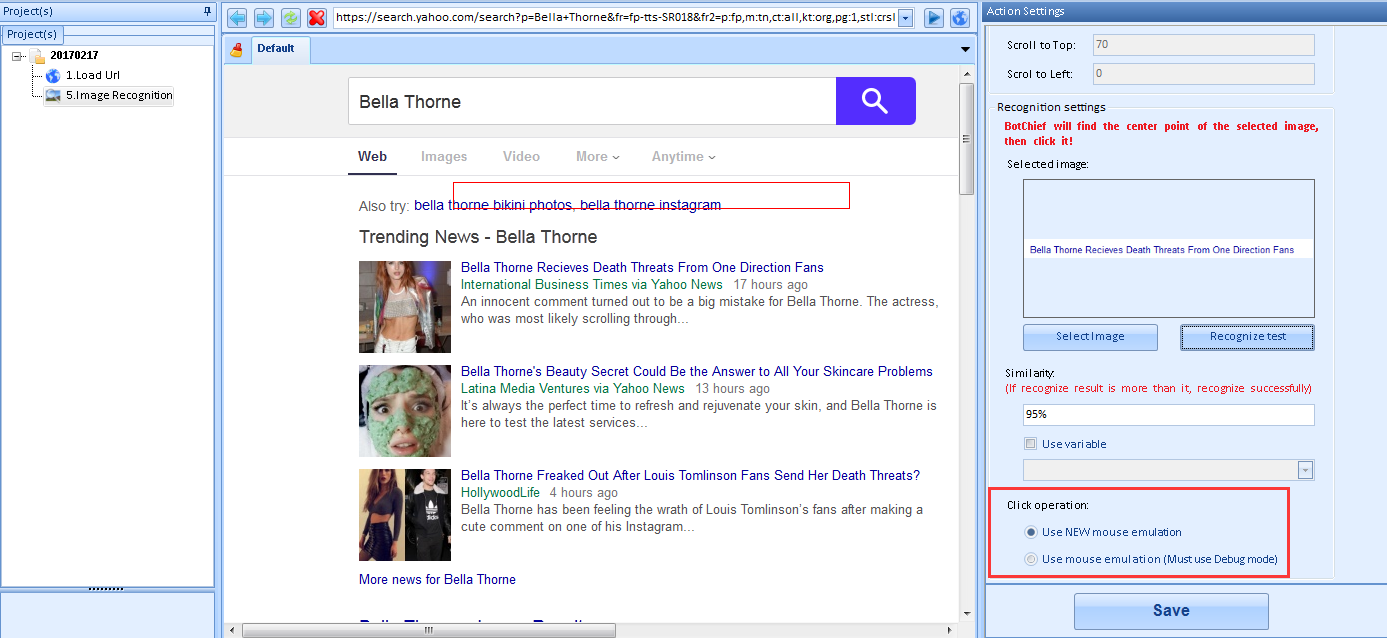
6. Once you finished all, then you can click the Save button to save the settings. Right click this step to test it. See it jumpts to another page.
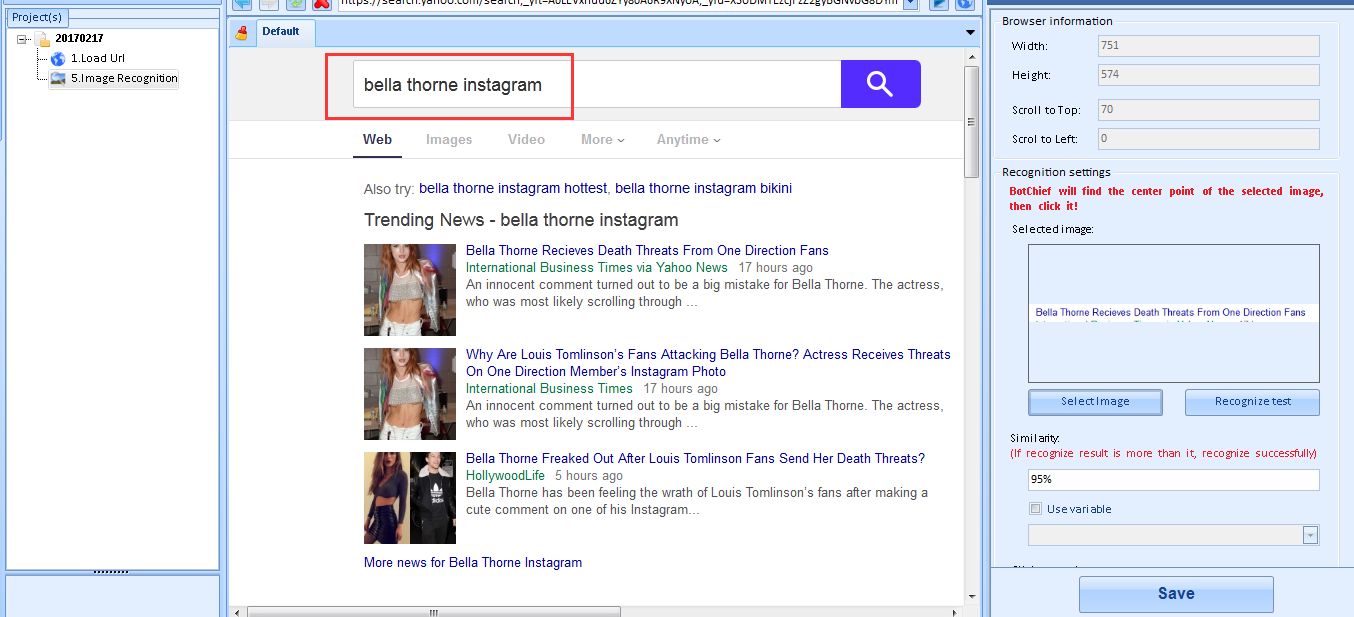
1. These parts’ value will change by the current shown window’s size on BotChief. And you can ignore these settings.